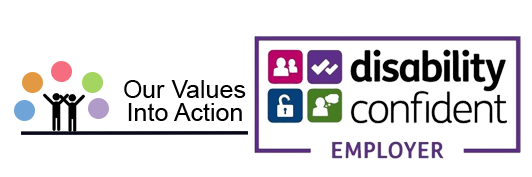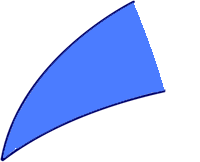Forward Mid Directory 2025
Section one Contents
Section two Contents
- Emergency Services
- Employment
- Local Area Co-ordination
- Local Groups
- Lothian Centre for Inclusive Living
- Midlothian Community Action: Support
- Midlothian Community Action: volunteering
- Midlothian Climate Action Network
- Midlothian Disability Access Panel
- MFIN
- Radar Key
- Sport
- Thistle Foundation
- Vocal & Wee Breaks
Section three Contents You are here
- Midlothian Health and Social Care
- A&E alternatives
- Adult Social Care
- Community Physical Rehabilitation Team
- Defibrillators
- Dentists
- Medical Practices
- Midcare Alarm Service
- Midlothian Access Point
- Midlothian Community Hospital
- Midlothian Home First
- Midlothian Hospital at Home
- Midlothian Wellbeing Team
- NHS 24
Section four Contents
Section Five Contents
- Motability
- National Entitlement Card
- Taxi and Private Hire Car
- Thistle Assistance Card and App
- Trains
- Train Discount cards
- Wheelchairs on Public Transport
- Midlothian Council Councillors
- Midlothian Libraries
- Midlothian Council Welfare Rights Team
- Benefits
- Centrica
- contactScotland-BSL
- Cinema Exhibitors’ Association Card
Section Six Contents
Forward Mid Directory 2025, The links above open the pages selected. we hope that you find it enjoyable and useful. If you think Forward Mid has missed something out of this directory we apologise for this please contact us so we can make sure it is included in the next directory. Please inform Forward Mid in one of these three ways:
 : Eric.Johnstone@MCA.scot
: Eric.Johnstone@MCA.scot
Phone Eric Johnstone on  : 0131-663-9471.
: 0131-663-9471.
If you wish you can post the story to Forward Mid send it to:
Eric Johnstone,
Forward Mid,
4-6 White Hart Street,
Dalkeith,
EH22 1AE.
If you have any trouble opening any newsletter please contact us so we may rectify the fault.
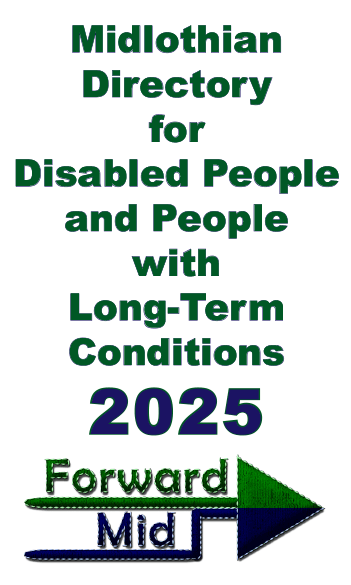 The Directory is available as an Electronic Version, the size on this version is suitable for Smart phones and tablets Mobile Directory 2025, size (3,995kb) The Print version Print Directory 2025, size (10,457kb) Both open in a new window.
The Directory is available as an Electronic Version, the size on this version is suitable for Smart phones and tablets Mobile Directory 2025, size (3,995kb) The Print version Print Directory 2025, size (10,457kb) Both open in a new window.
To download Forward Mid Directory 2025 requires an Adobe PDF reader, if you require Adobe reader it can be downloaded for free on this link  . If you require pages to be read aloud Forward Mid are pleased to direct Natural readers, Iain the website developer has personally checked the PDF document using
. If you require pages to be read aloud Forward Mid are pleased to direct Natural readers, Iain the website developer has personally checked the PDF document using  : www.naturalreaders.com. To use Natural readers, open the PDF file, Open natural Soft screen reader, select floating toolbar, select PDF document and press control and A together and select play on Natural Soft, it can also be added to the Google Chrome Browser. Listen
: www.naturalreaders.com. To use Natural readers, open the PDF file, Open natural Soft screen reader, select floating toolbar, select PDF document and press control and A together and select play on Natural Soft, it can also be added to the Google Chrome Browser. Listen
Image 2025.png
The front page of the directory, text in Green a white background, with the stiched Forwad Mid Logo. Midlothian Directory for Disabled People and People with long-term Conditions 2025.
Forward Mid believe safety first, and frown on direct download, as they may contain a virus. To save a copy of the Directory 2025 click to save to your own device click on the download symbol,  . Download (then choose where to save it). Print (must be connected to printer), This PDF is designed with Bookmarks (For jumping to individual sections).
. Download (then choose where to save it). Print (must be connected to printer), This PDF is designed with Bookmarks (For jumping to individual sections).
Downloaded:

 Midlothian Health and Social Care
Midlothian Health and Social Care
 :
:  :
: 
 Self-care is about looking after yourselves so that you stay healthy, and taking care of ourselves when you are ill. Before requesting an NHS appointment, think about how you can help yourself?
Self-care is about looking after yourselves so that you stay healthy, and taking care of ourselves when you are ill. Before requesting an NHS appointment, think about how you can help yourself?  18001 0800 22 44 88
18001 0800 22 44 88 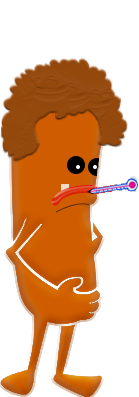 Practice nurses are experienced in dealing with many conditions such as high blood pressure, asthma, diabetes and a range of minor illnesses such as chest, skin condition or urine and ear infections. Many can prescribe medications and arrange investigations. Ask your GP practice receptionist for advice on whether the nurse might be able to deal with your problem.
Practice nurses are experienced in dealing with many conditions such as high blood pressure, asthma, diabetes and a range of minor illnesses such as chest, skin condition or urine and ear infections. Many can prescribe medications and arrange investigations. Ask your GP practice receptionist for advice on whether the nurse might be able to deal with your problem.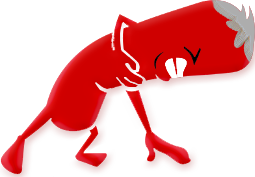 You can make a GP phone appointment instead of attending the GP practice or through an App on GP’s web site. A new website called
You can make a GP phone appointment instead of attending the GP practice or through an App on GP’s web site. A new website called  : 0131 271 3900 or visit
: 0131 271 3900 or visit  Defibrillators are located in workplaces and public spaces; they are known collectively as public access defibrillators (PAD’s) as anyone can use them.
Defibrillators are located in workplaces and public spaces; they are known collectively as public access defibrillators (PAD’s) as anyone can use them. Only 1 in 12 of people who experience a Cardiac Arrest will survive. There are currently around 3500 public access defibrillators (PAD’s) in Scotland.
Only 1 in 12 of people who experience a Cardiac Arrest will survive. There are currently around 3500 public access defibrillators (PAD’s) in Scotland. Telecare is a range of equipment placed within your home environment which communicates wirelessly with a central alarm base unit. This will raise an alert automatically if the sensors detect a problem such as a fall, fire or other emergency. The equipment is plugged into an electric socket and uses mobile phone technology. A pendant with a call button is worn by you whilst in your home environment and if you require some of our telecare sensors these are placed around your home. The sensors are not intrusive and are placed discretely where required. If the pendant is pressed or any of the other sensors detect a potential emergency a call is generated via the alarm unit to our control room where staff will provide the appropriate response. The service is available 24 hours a day, 365 days a year. There is a small weekly charge for this service.
Telecare is a range of equipment placed within your home environment which communicates wirelessly with a central alarm base unit. This will raise an alert automatically if the sensors detect a problem such as a fall, fire or other emergency. The equipment is plugged into an electric socket and uses mobile phone technology. A pendant with a call button is worn by you whilst in your home environment and if you require some of our telecare sensors these are placed around your home. The sensors are not intrusive and are placed discretely where required. If the pendant is pressed or any of the other sensors detect a potential emergency a call is generated via the alarm unit to our control room where staff will provide the appropriate response. The service is available 24 hours a day, 365 days a year. There is a small weekly charge for this service.  For more information contact:
For more information contact:  Please leave a voicemail with the team secretary on
Please leave a voicemail with the team secretary on  Midlothian Community Hospital provides many important health care services for the Midlothian area. It is located at Mayshade South, Bonnyrigg (close to the A7 Hardengreen roundabout). The Community Hospital allows people to receive more services and have better facilities at the heart of their community, without having to travel to Edinburgh. It has a free car park including 20 disabled parking bays. East Coast Buses 139 enter the hospital grounds and set down/uplift from very close to the main hospital entrance daytime Monday-Saturday. Lothian Buses 46 and East Coast Buses 140/141 [both operating 7 days a week including evenings] stop on Bonnyrigg Road at the main entrance to the hospital grounds.
Midlothian Community Hospital provides many important health care services for the Midlothian area. It is located at Mayshade South, Bonnyrigg (close to the A7 Hardengreen roundabout). The Community Hospital allows people to receive more services and have better facilities at the heart of their community, without having to travel to Edinburgh. It has a free car park including 20 disabled parking bays. East Coast Buses 139 enter the hospital grounds and set down/uplift from very close to the main hospital entrance daytime Monday-Saturday. Lothian Buses 46 and East Coast Buses 140/141 [both operating 7 days a week including evenings] stop on Bonnyrigg Road at the main entrance to the hospital grounds. Paediatric Audiology
Paediatric Audiology Midlothian Community Hospital is also the base for the out-of-hours GP service, providing care for conditions that are not life-threatening, but cannot wait for the doctor’s surgery to open. To access out of hours GP services call NHS24 on
Midlothian Community Hospital is also the base for the out-of-hours GP service, providing care for conditions that are not life-threatening, but cannot wait for the doctor’s surgery to open. To access out of hours GP services call NHS24 on  The Midlothian Home First Team aims to prevent avoidable admission to hospital, facilitate a speedier discharge home, provide an intensive rehabilitation service either in the home or within The Intermediate Care Bed Unit and provide an alternative to hospital admission for adults within Midlothian.
The Midlothian Home First Team aims to prevent avoidable admission to hospital, facilitate a speedier discharge home, provide an intensive rehabilitation service either in the home or within The Intermediate Care Bed Unit and provide an alternative to hospital admission for adults within Midlothian.


 Who are we?
Who are we?